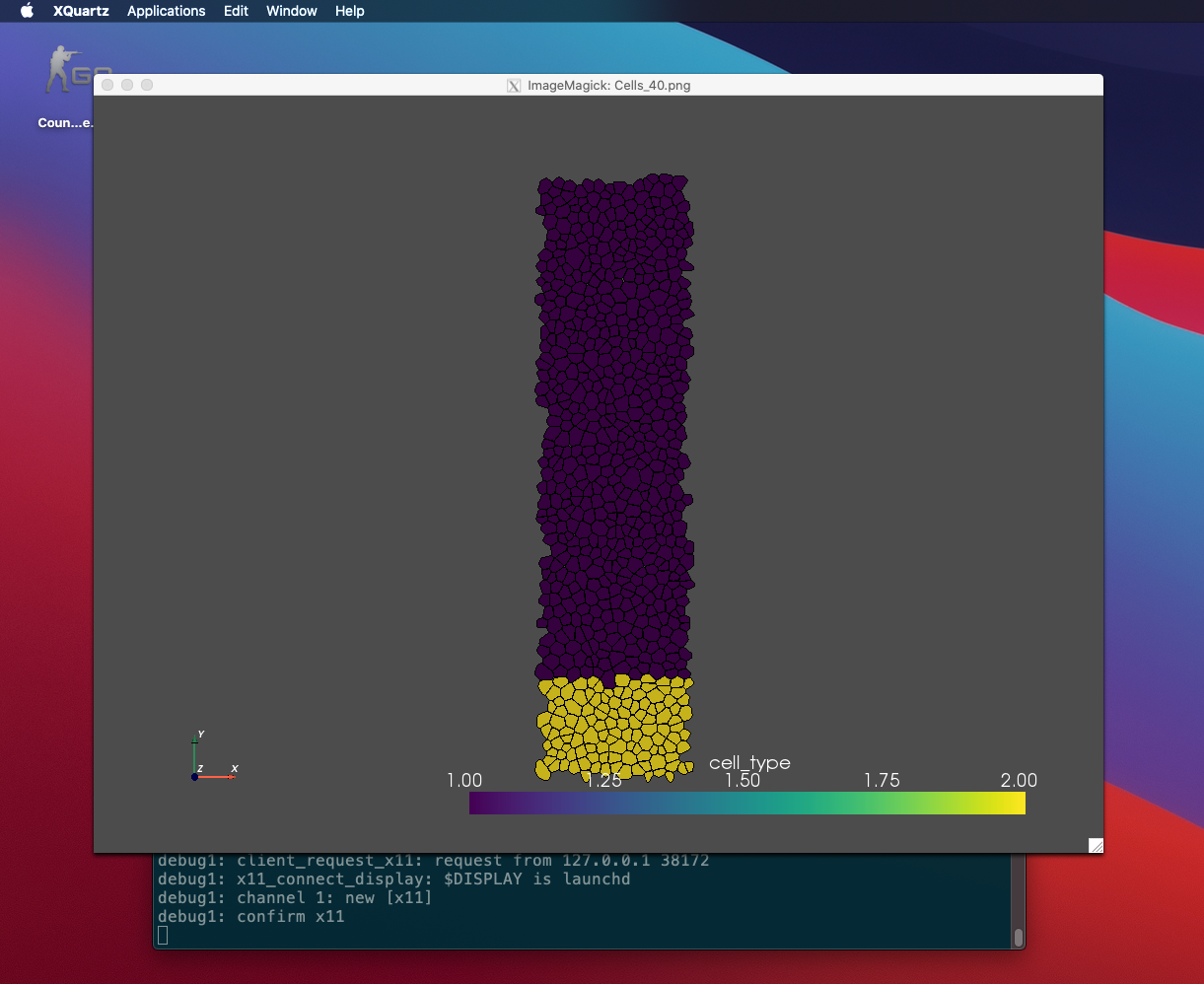Install xQuartz
If homebrew installed:
1
| brew install --cask xquartz
|
Or install from XQuartz website
Restart the machine
Enable iglx
1
| defaults write org.macosforge.xquartz.X11 enable_iglx -bool true
|
According to this discussion here, but might not be relevant
1
2
3
4
5
6
| # check before writing
defaults read com.apple.x11 nolisten_tcp
defaults read org.X.x11 nolisten_tcp
defaults write com.apple.x11 nolisten_tcp -boolean false
defaults write org.X.x11 nolisten_tcp -boolean false
|
To validate:
1
2
| printenv DISPLAY
# /private/tmp/com.apple.launchd.oyK9GxAmbh/org.macosforge.xquartz:0
|
SSH config
locate your config file, mine is at ~/.ssh/config
1
2
3
4
5
6
| Host euler.ethz.ch
HostName euler.ethz.ch
User USERNAME
ForwardX11Trusted yes
ForwardX11 yes
# XAuthLocation /opt/X11/bin/xauth # not required
|
Connect & Debug
1
2
3
4
5
6
7
8
9
10
11
12
13
| ssh -Y USERNAME@euler.ethz.ch
# debug
ssh -v -Y USERNAME@euler.ethz.ch
# check for
# debug1: Requesting X11 forwarding with authentication spoofing.
# validate
printenv DISPLAY
# localhost:10.0
display random.png
# show up in the XQuartz window
|
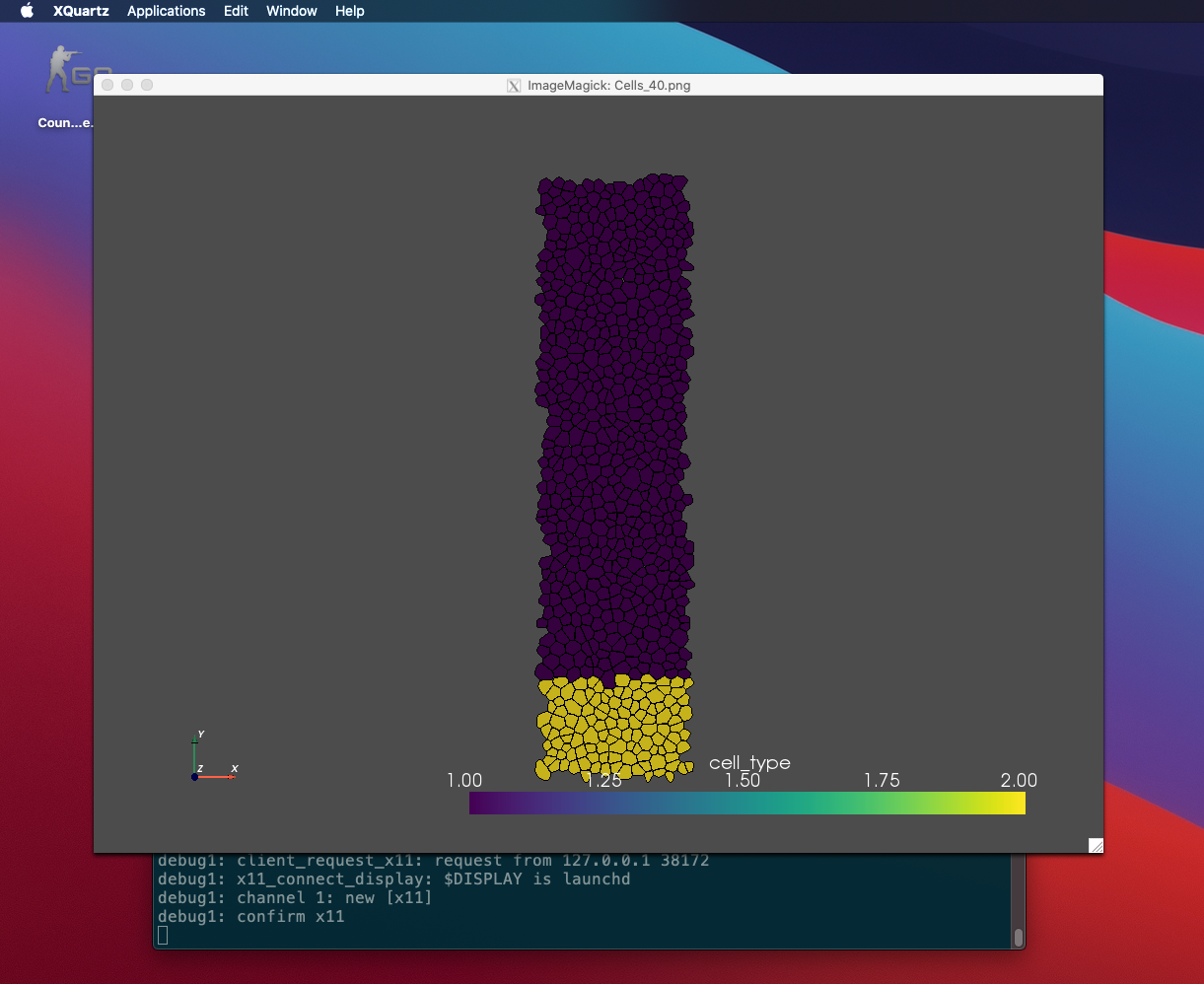
Note
Noted that this might conflict with some plotting software like R, matplotlib in python,
If so, one can switch to headless mode and view