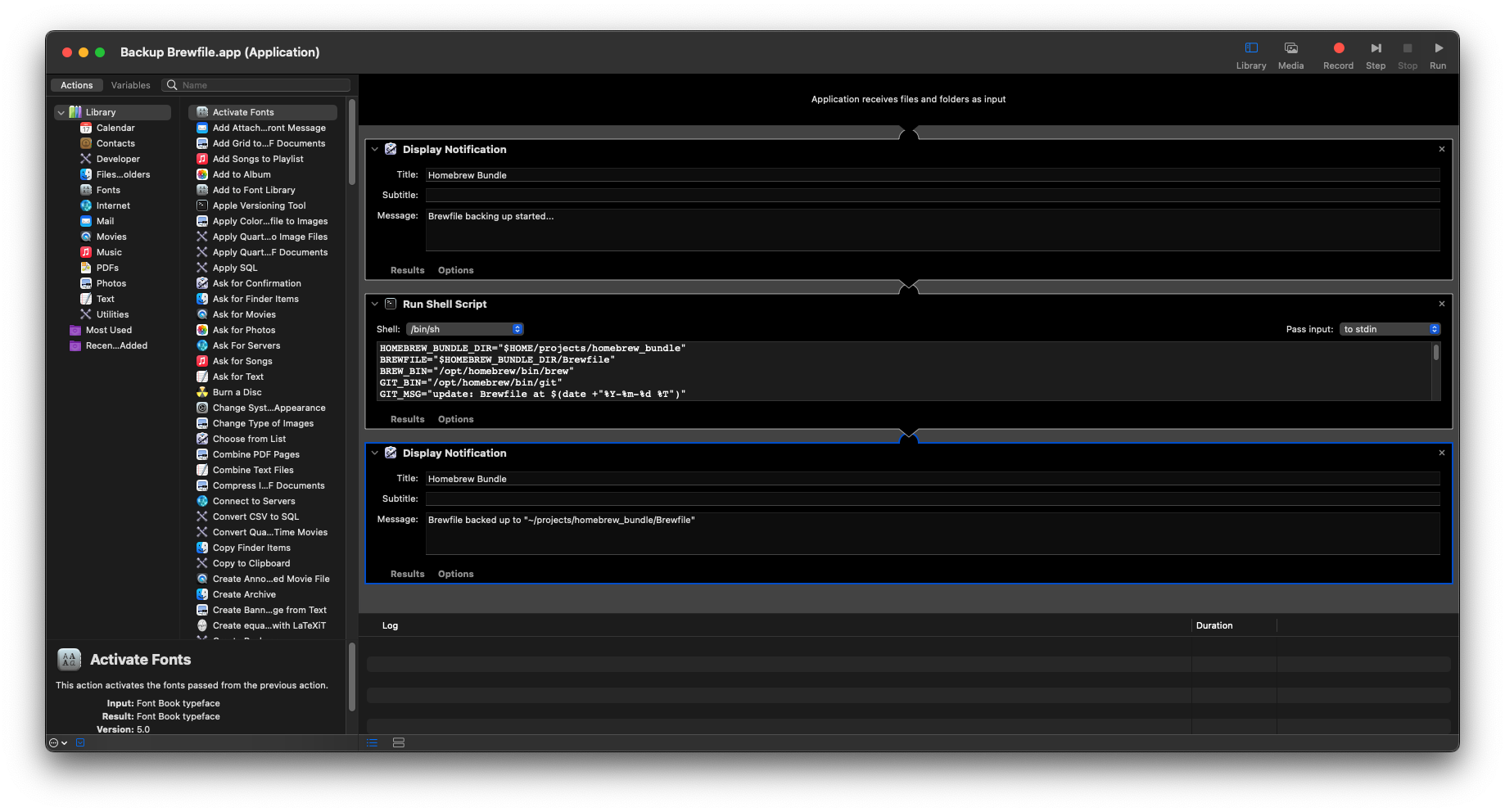CRONTAB on macOS
It’s annoying on macOS that each editing would prompt the pop up for authorization of scheduled task.
.plist What is it?
To load/unload a plist
1
2
| launchctl load ~/Library/LaunchAgents/test.plist
launchctl unload ~/Library/LaunchAgents/test.plist
|
Due to the limitations of recent macOS updates, it’s getting increasingly difficult to run a small command via shell, which is totally understandable at a security standpoint.
Therefore, we need to use the Automator.app from Apple to essentially run any scripts (fixed) daily.
Example.plist which runs daily at 09:27
1
2
3
4
5
6
7
8
9
10
11
12
13
14
15
16
17
18
19
20
21
22
23
| <?xml version="1.0" encoding="UTF-8"?>
<!DOCTYPE plist PUBLIC "-//Apple//DTD PLIST 1.0//EN" "http://www.apple.com/DTDs/PropertyList-1.0.dtd">
<plist version="1.0">
<dict>
<key>Label</key>
<string>test.label</string>
<key>ProgramArguments</key>
<array>
<string>/usr/bin/open</string>
<string>-a</string>
<string>/Applications/Backup Brewfile.app</string>
</array>
<key>RunAtLoad</key>
<true/>
<key>StartCalendarInterval</key>
<dict>
<key>Hour</key>
<integer>09</integer>
<key>Minute</key>
<integer>27</integer>
</dict>
</dict>
</plist>
|
Example app
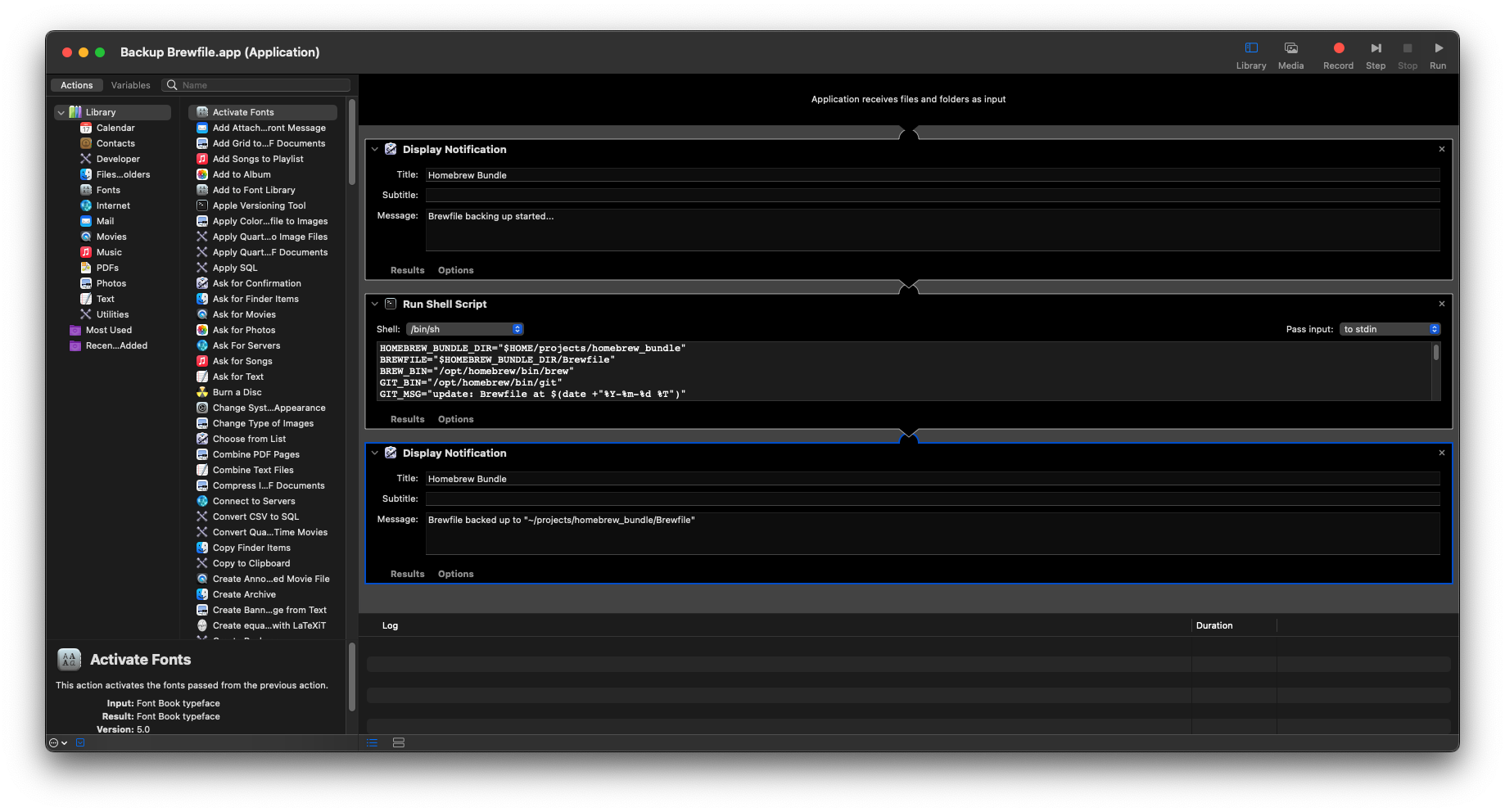
Ref: